Domain Resolution is a service that points the domain name to the website space IP so that people can easily access the website through the registered domain name. An IP address is a numeric address that identifies a site on the network. In order to facilitate the memory, the domain name is used instead of the IP address to identify the site address. Domain resolution is the process of converting domain names to IP addresses. The resolution of the domain name is done by the DNS server.
Domain resolution is also called domain pointing, server settings, domain configuration, reverse IP registration, and so on. To put it simply, the easy-to-remember domain name is resolved into IP. The service is completed by the DNS server, which resolves the domain name to an IP address, and then binds a subdirectory to the domain name on the host of this IP address.
The address on the Internet is a digital IP address, and the main purpose of domain resolution is to facilitate memory.
How Domain Resolution Works
After registering a domain name with a domain registrar, how can I see the content of my website? In a professional term, it is called “domain name resolution”.
The domain name is a set of address conversion systems specially established for the convenience of memory. To access a server on the Internet, it must ultimately be achieved through an IP address. Domain name resolution is the process of converting a domain name into an IP address. One domain name corresponds to one IP address, and one IP address can correspond to multiple domain names; therefore, multiple domain names can be resolved to one IP address at the same time. Domain name resolution needs to be completed by a dedicated domain name resolution server (DNS).
Domain Resolution Process
For example, if a domain name is abc.com, if you want to visit the website, it must be resolved. First, resolve to a fixed IP of a WEB server: 211.214.1.XXX through a dedicated DNS server from the domain registrar. Then, the domain name is received through the WEB server, and the domain name abc.com is mapped to this server. Finally, enter the domain name abc.com to access the website content. This realizes the whole process of domain name resolution.
People are used to remembering domain names, but machines only recognize each other’s IP addresses. There is a correspondence between domain names and IP addresses, and the conversion between them is called domain name resolution. Domain name resolution needs to be completed by a dedicated domain resolution server, and the whole process is automatic.
Computers on the Internet are located by IP addresses. Given an IP address, you can find a certain host on the Internet. And because IP addresses are difficult to remember, domain names were invented to replace IP addresses. However, the host to be accessed cannot be found directly through the domain name. A process of looking up the IP address from the domain name is added in the middle. This process is domain name resolution. After the domain name is registered, the registrar provides free static resolution services for the domain name. General domain name registrars do not provide dynamic resolution services. If you need to use dynamic resolution service, you need to pay for it.
Domain Resolution Types
- A record Resolution
Select “A” for the record type; fill in the record value with the host IP address provided by the hosting provider; MX priority does not need to be set; TTL can be set to the default 3600. - CNAME Record Resolution
The CNAME resolution setting method is basically the same as the A record. Modify the record type to “CNAME” and fill in the server host address for the record value. - MX Record Resolution
MX Record Resolution is used for mailbox resolution. Select MX for the record type; fill in the server IP address or alias address for the record value; set the default TTL to 3600; when there are multiple MX records, the priority should be set to different data.
Domain Resolution Operation
- Configure DNS
After the domain name application is successful, domain resolution is required first. Click DNS resolution management, then add IP, add alias and mail MX record. - Modify DNS
- Condition: The primary and secondary DNS servers to be changed must be registered and legal DNS server names, otherwise the modification will fail.
- Modification method: Perform domain name change DNS operation through the corresponding domain name registration company.
- Resolution effective time
The resolution of the generic top-level domain name takes effect within 2 hours, and the resolution of the national top-level domain name takes effect within 24 hours.

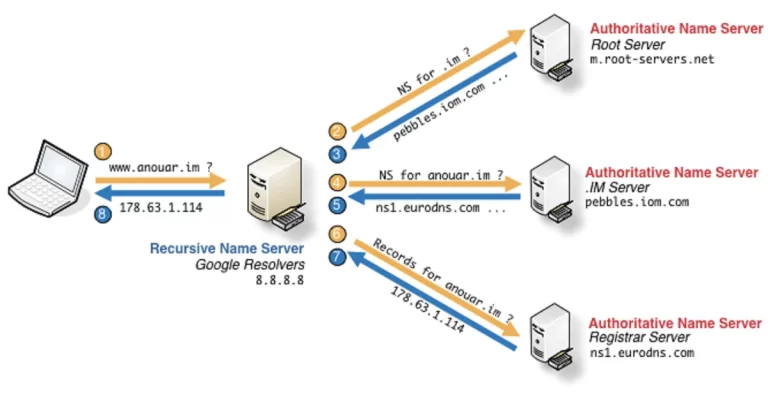
0 Comments